Motorists no longer have to endure the hassle of lining up at Land Transportation Office (LTO) branches to renew their driver’s licenses. With the recent launch of the Online Driver’s License Renewal System (ODLRS), the entire process can now be completed conveniently through your smartphone.
The ODLRS, officially introduced on July 10 via the eGovPH app, is part of the government’s broader push to digitize essential public services. Transportation Secretary Vince Dizon emphasized that this new system was created to spare Filipinos the frustration of lengthy queues and unscrupulous fixers.
“Hindi mo na kailangang pumila nang matagal o lumipat-lipat ng opisina. Hindi na lalapit ang fixer at hihingi ng limang libo. Ngayon, puwede mo na itong gawin sa telepono mo, kahit saan ka,” Dizon explained during the launch.
How to Renew Your License from Your Phone
If your license is approaching expiration, here’s a step-by-step guide on how you can renew it without setting foot in an LTO office:
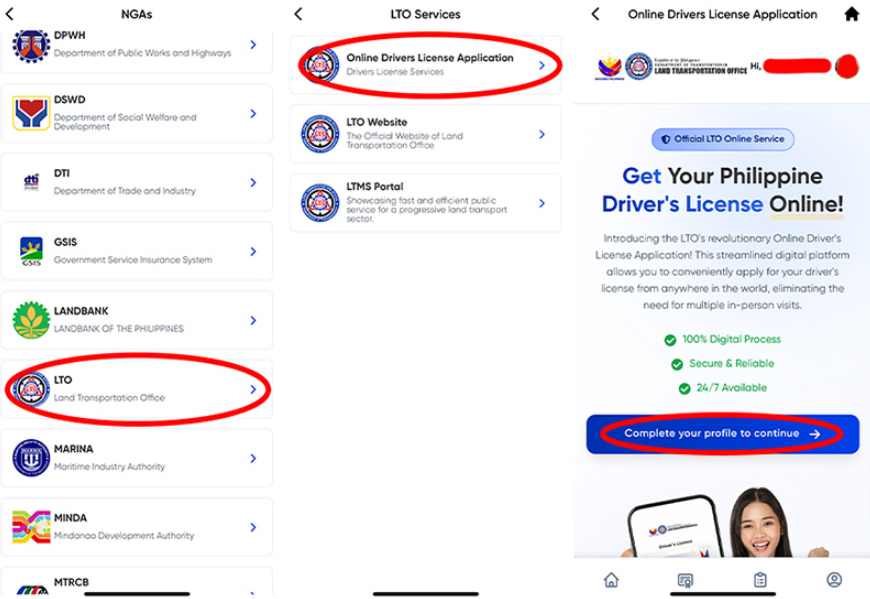
-
Launch the eGovPH App
-
Open the app and tap on NGAs from the home screen.
-
Look for the Land Transportation Office in the list of agencies.
-
Select Online Driver’s License Application and then choose Complete your profile.
-
A prompt will appear showing the necessary requirements.
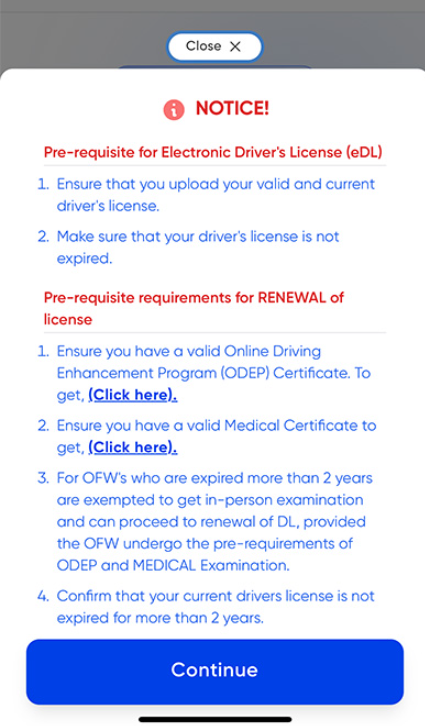
-
-
Secure Your Online Driving Enhancement Program (ODEP) Certificate
-
Under the requirement for the ODEP Certificate, tap Click here.
-
Choose Open under Safe Roads PH.
-
From the list of accredited driving schools, pick one where you’d like to enroll.
-
Register by taking a photo, filling out your details, and settling the payment.
-
The online course lasts about five hours and ends with an exam. Once completed, you’ll receive your ODEP Certificate digitally.
-
-
Obtain a Medical Certificate
-
Return to the requirements notice and select Click here under the medical certificate section.
-
Choose an accredited clinic and book a teleconsultation appointment.
-
Attend your online check-up. After the consultation, you’ll get your medical certificate electronically.
-
-
Finalize Your Application
-
Once you’ve secured both certificates, tap Continue.
-
You’ll be prompted to upload photos of your driver’s license (front and back).
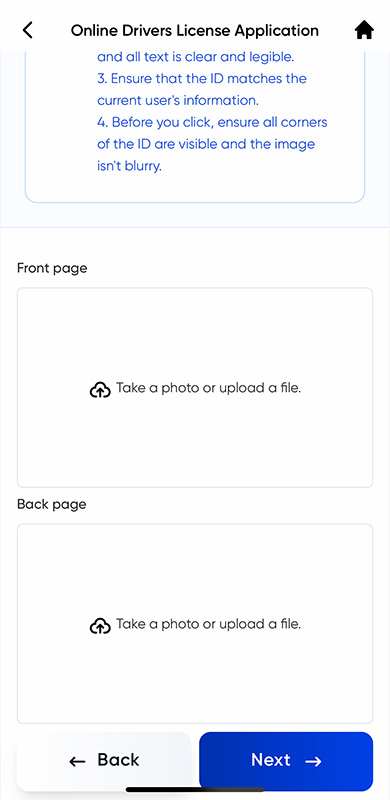
-
Double-check your information and complete any missing details.
-
Submit your renewal application, select Renewal, and pay the fees online.
-
Once your submission is processed, you’ll receive text notifications from the LTO updating you on your application’s status. When your renewal is approved, you can choose to pick up your new license or have it delivered straight to your doorstep within 72 hours.
Digital License Ready Anytime
As an added benefit, your renewed driver’s license will automatically appear as a digital ID inside the eGovPH app. This means you can show your e-license whenever needed—no need to carry the physical card.
Dizon assured motorists that the electronic version is valid whether you’re online or offline. The app also serves as a hub for other government-issued digital IDs, including your National ID and ePhilHealth card.
With the ODLRS and eGovPH app, renewing your driver’s license has never been simpler—or faster.